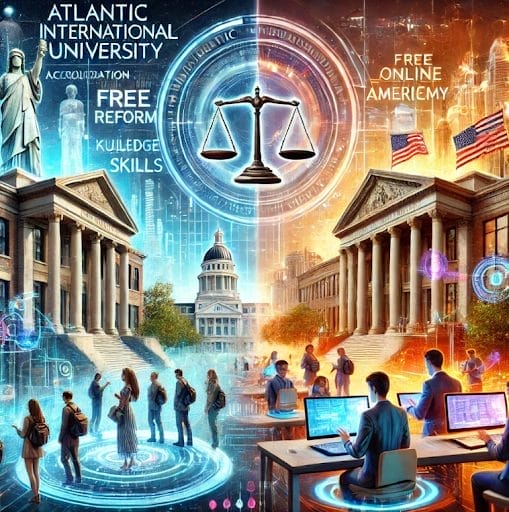How to Optimize Your LinkedIn Effectively
November 21, 2024 2024-11-21 17:39
How to Optimize Your LinkedIn Effectively
LinkedIn is the premier platform for professionals looking to expand their networks, showcase their skills, and find new career opportunities. Optimizing your LinkedIn profile is not just about filling out fields; it’s about creating a powerful digital presence that highlights your expertise and draws the attention of recruiters, colleagues, and potential clients. Whether you are job hunting, building a personal brand, or seeking to grow your business, an optimized LinkedIn profile can open doors. This article will guide you through practical steps to make your LinkedIn profile stand out.
Understanding LinkedIn Optimization
Optimizing your LinkedIn profile means tailoring every aspect of your presence on the platform to communicate your professional brand effectively. A well-optimized profile ensures that your profile appears in searches, engages your audience, and leaves a lasting impression.
Why LinkedIn Optimization Matters:
- Increased visibility: A complete and optimized profile ranks higher in LinkedIn’s search results.
- Professional credibility: An engaging profile demonstrates that you are serious about your career.
- Networking opportunities: A strong profile attracts connections and opens doors to collaborations.
Step-by-Step Guide to Optimizing Your LinkedIn Profile
1. Craft a Professional Profile Photo
Your profile photo is the first thing visitors notice and plays a crucial role in forming their first impression.
- Tips for a great profile photo:
- Use a high-quality, well-lit photo with a neutral or professional background.
- Dress professionally, reflecting your industry.
- Ensure the photo is recent and clearly shows your face.
2. Write an Attention-Grabbing Headline
Your LinkedIn headline is more than just your job title; it’s an opportunity to highlight your expertise and value proposition.
- How to craft a compelling headline:
- Mention your current role and key skills.
- Use industry-relevant keywords to improve search visibility.
- Highlight your unique strengths, such as “Marketing Specialist | Driving Engagement through Data-Driven Strategies.”
3. Optimize the About Section
The “About” section is where you can tell your story and connect with your audience on a personal level.
- Tips for an impactful About section:
- Begin with a strong opening sentence that hooks the reader.
- Outline your professional journey, key achievements, and career goals.
- Use a conversational tone to make it engaging.
- Incorporate keywords related to your industry and skills to improve search rankings.
4. Highlight Your Work Experience
Your work experience section is more than a resume; it’s a chance to showcase your accomplishments and contributions in previous roles.
- How to present your experience effectively:
- Focus on achievements and measurable results rather than just listing responsibilities.
- Use bullet points to make it easy to read.
- Incorporate action verbs such as “led,” “developed,” and “achieved.”
5. Showcase Your Skills
LinkedIn’s Skills section allows you to demonstrate your expertise in specific areas and improve your profile’s visibility.
- Tips for maximizing the Skills section:
- Add relevant skills that align with your industry and career goals.
- Highlight the top three skills that are most relevant to your expertise.
- Regularly update this section to reflect new skills.
6. Request Recommendations
Recommendations add credibility to your profile by showing what others think of your work.
- How to get quality recommendations:
- Reach out to colleagues, managers, or clients who can vouch for your skills.
- Provide specific details about what you would like them to highlight in their recommendation.
- Offer to write a recommendation in return as a professional courtesy.
7. Leverage LinkedIn Keywords
Keywords are essential for LinkedIn SEO (Search Engine Optimization). Using the right terms ensures that your profile appears in relevant searches.
- Where to use keywords:
- Headline
- About section
- Job descriptions in the Work Experience section
- Skills section
8. Customize Your URL
Customizing your LinkedIn URL makes it easier to share your profile and gives it a professional touch.
- How to customize your LinkedIn URL:
- Go to your profile and click “Edit public profile & URL.”
- Choose a URL that includes your name, such as linkedin.com/in/janedoe.
9. Engage with Your Network
Being active on LinkedIn is as important as having a complete profile.
- Ways to engage effectively:
- Share industry-related articles or insights.
- Comment on posts from connections to show interest and build relationships.
- Post updates about your own projects, achievements, or professional milestones.
10. Join and Participate in LinkedIn Groups
LinkedIn groups are a great way to connect with professionals in your field and establish your expertise.
- How to get the most out of groups:
- Join groups related to your industry or interests.
- Contribute to discussions by sharing insights or answering questions.
- Use group connections to expand your network.
Advanced Tips to Make Your LinkedIn Profile Stand Out
- Add a Background Photo: Choose an image that reflects your profession or personality. It’s a subtle way to personalize your profile.
- Use the Featured Section: Highlight important content such as articles, presentations, or portfolio samples to showcase your work.
- Take Advantage of LinkedIn Learning: Earn certifications and add them to your profile to demonstrate continuous learning.
Key Bullet Points for LinkedIn Optimization
- Profile Photo: Use a professional and recent image with a clear background.
- Headline: Craft a compelling headline with keywords and unique value propositions.
- About Section: Write a personalized summary highlighting your journey, achievements, and goals.
- Work Experience: Focus on measurable achievements using action verbs.
- Skills Section: Regularly update and highlight your top three skills.
- Recommendations: Request personalized recommendations from colleagues or clients.
- LinkedIn Keywords: Incorporate industry-relevant terms throughout your profile.
- Custom URL: Create a professional and shareable LinkedIn URL.
- Engagement: Post regularly, comment on connections’ updates, and participate in groups.
Optimizing your LinkedIn profile is not a one-time task but an ongoing process. Regularly updating your profile and engaging with your network ensures that you remain visible and relevant. A well-optimized LinkedIn profile not only enhances your professional image but also opens up opportunities for career growth, networking, and personal branding.
For a deeper understanding and more practical tips, watch the full video by Syeda Batool Z: How to Optimize Your LinkedIn Effectively.
By: Daniela Febres
Related Posts
How to Optimize Your LinkedIn Effectively
November 21, 2024 2024-11-21 17:39Popular Tags